The Role of AI Chat in Revolutionizing Administrative Tasks
Administrative tasks are often repetitive, time-consuming, and prone to human error, yet they are critical to the smooth operation of any organization. Traditionally, these tasks—such as managing schedules, processing documents, and answering routine inquiries—have consumed a significant portion of employees’ time, diverting attention from more strategic and creative work. In today’s fast-paced business environment, finding ways to automate these tasks can lead to significant improvements in efficiency, accuracy, and employee satisfaction.
AI chat has emerged as a powerful tool in automating administrative processes. By leveraging technologies such as natural language processing (NLP), machine learning (ML), and AI chatbot online systems, organizations can streamline administrative workflows, reduce manual intervention, and improve productivity across various departments. Whether it’s scheduling meetings, managing documents, or responding to employee inquiries, AI chat can handle a wide range of administrative duties, freeing up valuable time for employees to focus on high-impact work.
This article will explore eight innovative uses of AI chat in automating administrative tasks. From automating routine data entry to facilitating communication across teams, these applications of AI chat are transforming how businesses operate. We will also look at how leading solutions like ChatGPT, IBM Watson Assistant, and Microsoft Azure Bot Service are revolutionizing the way organizations manage their administrative processes.
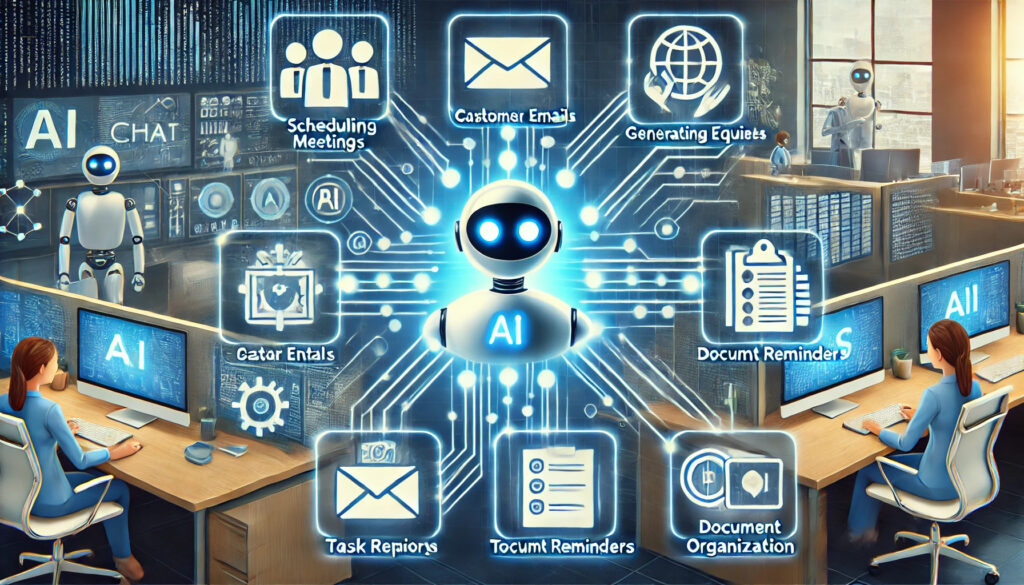
1. Automating Routine Data Entry
Data entry is one of the most tedious and repetitive administrative tasks in any organization. It requires meticulous attention to detail, and even the slightest error can result in significant issues down the line. Traditionally, data entry tasks required manual input, leading to inefficiencies and the potential for mistakes. However, with the rise of AI chat, businesses can now automate these processes, significantly reducing errors and saving time.
AI Chat as a Data Entry Assistant
One of the most innovative uses of AI chat is its ability to act as a data entry assistant. Tools like ChatGPT and Google Dialogflow are increasingly being used to automate the collection and entry of data into databases. Through natural language processing (NLP), these AI chatbot online systems can interpret unstructured data from emails, messages, or customer interactions, and input it into the correct fields within a company’s database.
For example, when a customer submits a form or sends an inquiry via an AI-powered chatbot, the system can automatically extract relevant details—such as the customer’s name, contact information, and the nature of their request—and enter that data into the appropriate customer relationship management (CRM) platform. This automation eliminates the need for human intervention in simple, repetitive tasks, allowing employees to focus on more complex responsibilities.
Companies like Microsoft have integrated AI chat capabilities into their Azure Bot Service, which can connect with various databases and enterprise systems to automate data entry tasks. These systems can process large volumes of data quickly and accurately, ensuring that administrative staff no longer need to spend hours entering or verifying information manually.
Reducing Human Error
One of the major benefits of using AI chat for automating data entry is the significant reduction in human error. Manual data entry is prone to mistakes—whether it’s a typo, misplacement of information, or duplication. These errors can be costly, leading to incorrect reports, lost time, and even compliance issues in regulated industries. AI chatbots, however, are programmed to follow precise instructions, ensuring that the data is entered accurately every time.
For instance, AI writing assistants can scan documents and emails to identify key data points and automatically categorize and store them. By using machine learning algorithms, these AI systems can improve over time, learning from past interactions to become more accurate and efficient at data extraction and entry.
Seamless Integration with Enterprise Systems
Another significant advantage of AI chatbot online systems is their ability to integrate seamlessly with other enterprise tools and systems. For example, IBM Watson Assistant can be connected to ERP systems, financial databases, and HR platforms to automate data entry across different departments. By automating data input into multiple systems simultaneously, businesses can ensure consistency and accuracy throughout their operations.
Furthermore, AI chat tools can be used to retrieve data from various platforms, allowing users to ask simple questions like “What is the current sales figure?” or “How many new leads were generated this week?” The chatbot can instantly pull the latest data from the appropriate system and provide real-time answers, eliminating the need for manual data retrieval.
By automating data entry and integration with enterprise systems, AI chat tools are streamlining administrative tasks that would otherwise take up significant time and resources.
2. Managing Meeting Schedules
Scheduling meetings, especially in large organizations or remote work environments, can be a time-consuming and often frustrating task. Coordinating calendars, finding mutually convenient times for all participants, and managing last-minute changes are challenges that many administrative professionals face regularly. AI chat tools have revolutionized this process by automating meeting scheduling, handling cancellations or rescheduling, and even optimizing meeting times based on participants’ availability.
AI Chatbots as Scheduling Assistants
One of the most effective uses of AI chat in automating administrative tasks is managing meeting schedules. Tools like Google Dialogflow and Microsoft’s Azure Bot Service can act as virtual assistants that handle the entire scheduling process. By integrating with calendar systems such as Google Calendar or Microsoft Outlook, these chatbots can automatically check participants’ availability, suggest optimal meeting times, and send out invitations.
For instance, an employee can simply type a request into the AI chatbot online system, such as, “Schedule a meeting with the marketing team next Thursday,” and the AI chat tool will take care of the rest. The system will cross-check the schedules of all relevant participants, book the meeting at a time when everyone is available, and send out the calendar invite. This automation saves hours of back-and-forth communication, streamlining the process for both employees and managers.
In addition to scheduling, AI chat systems can also send reminders about upcoming meetings and handle cancellations or rescheduling requests. For example, if a team member can no longer attend a scheduled meeting, they can inform the AI chatbot, which will automatically find a new time based on everyone’s availability. This automation minimizes disruption and ensures meetings are conducted efficiently.
Handling Last-minute Changes and Time Zone Differences
For global teams, coordinating meeting times across different time zones can be particularly challenging. AI chat tools excel in this area by automatically adjusting meeting times based on the time zones of all participants. Platforms like IBM Watson Assistant and Amazon Lex are capable of analyzing participants’ time zones and suggesting times that are convenient for everyone, taking into account regional holidays or business hours. This feature ensures that meetings are scheduled at times that work for all parties, without the hassle of manual coordination.
Moreover, AI chat tools can respond quickly to last-minute changes, such as cancellations or updates to meeting details. If someone needs to cancel a meeting or request a time change, the chatbot can immediately send updated invites and notifications to all participants, ensuring that everyone stays informed. This real-time responsiveness reduces the need for administrative staff to manage meeting logistics manually, freeing up time for other important tasks.
Optimizing Meeting Schedules for Productivity
In addition to automating the scheduling process, AI chat systems can help optimize meeting schedules to improve productivity. By analyzing historical data on meeting duration, frequency, and participants’ availability, AI tools can make recommendations on how to structure meetings more effectively. For example, an AI chatbot might suggest shorter, more frequent check-ins instead of long, infrequent meetings, based on past patterns of team engagement.
Furthermore, AI chat tools can analyze the subject matter of a meeting and recommend the most relevant participants to include, ensuring that only the necessary people are involved. This prevents the common problem of over-inviting participants to meetings, which can lead to wasted time and decreased productivity. With AI’s ability to analyze both calendar data and communication patterns, teams can streamline their meeting schedules for maximum efficiency.
3. Handling Routine Inquiries
Responding to routine inquiries is a core administrative task in many organizations. Whether it’s answering frequently asked questions from employees, handling customer service requests, or providing information to external stakeholders, these repetitive queries can take up significant time. AI chat tools have revolutionized the handling of routine inquiries by automating responses, ensuring that teams receive accurate, consistent information in real-time without human intervention.
AI Chat as a Virtual FAQ Assistant
One of the most common uses of AI chat in automating administrative tasks is responding to frequently asked questions (FAQs). AI chatbot online systems like IBM Watson Assistant and Google Dialogflow can be programmed to automatically respond to common inquiries, such as requests for company policies, vacation balances, IT support, or customer service issues. By creating a comprehensive database of information, AI chat tools can handle these queries quickly and efficiently, without the need for human oversight.
For example, if an employee asks, “How many vacation days do I have left?” the AI chat tool can instantly access the HR database and provide the employee with the correct information. Similarly, if a customer asks a common question, such as “What are your business hours?” or “How do I reset my password?”, the AI chatbot can respond immediately with the relevant information, saving valuable time for both the customer and the support team.
By automating routine inquiries, AI chat tools reduce the workload for administrative staff, allowing them to focus on more complex or personalized tasks. Additionally, these systems ensure that responses are accurate and consistent, as they rely on a centralized knowledge base rather than individual interpretations, minimizing the risk of errors.
Personalizing Responses with AI
While automating routine inquiries, AI chat systems are also capable of personalizing responses based on the specific needs of the user. For example, an AI chatbot can access an employee’s personal profile or a customer’s history to provide tailored responses. If a customer reaches out to check the status of their order, the AI chat tool can retrieve the latest tracking information and provide an update instantly. Similarly, if an employee asks about their benefits, the chatbot can pull up their specific details and provide personalized information about their health coverage or retirement plans.
AI chat tools like ChatGPT and Amazon Lex use natural language processing (NLP) to understand the nuances of questions, allowing them to respond in a more conversational and human-like manner. These chatbots are trained on vast amounts of conversational data, enabling them to handle complex queries with ease while maintaining a friendly and helpful tone. This capability not only enhances the user experience but also ensures that routine inquiries are addressed in a way that feels personalized and engaging.
By using AI chat tools to handle routine inquiries, organizations can improve response times, reduce administrative overhead, and provide users with a more satisfying experience.
Scaling Customer Support and Internal Communication
For larger organizations, handling routine inquiries at scale can be particularly challenging. AI chat tools solve this problem by providing 24/7 support, ensuring that inquiries are handled even outside of regular business hours. For instance, AI chatbot online systems can manage customer service inquiries around the clock, responding to basic questions and escalating more complex issues to human agents when necessary. This approach allows businesses to provide continuous support without overburdening their staff.
Additionally, AI chat tools can scale internal communication by automating responses to common employee questions, such as those related to payroll, IT support, or company policies. With remote work on the rise, the ability to provide instant answers to routine inquiries is essential for maintaining productivity. Whether it’s troubleshooting tech issues or clarifying company procedures, AI chat systems ensure that employees receive the support they need quickly and efficiently.
The scalability of AI chat tools means that as an organization grows, its administrative support can grow with it—without the need for additional human resources. By automating routine inquiries, businesses can reduce response times, improve accuracy, and ensure that both customers and employees receive timely, consistent information.
4. Document Processing and Filing
Document processing and filing are essential yet often repetitive administrative tasks that involve managing contracts, invoices, employee records, and various other documents that keep the organization running smoothly. Traditionally, these tasks required manual handling, which is time-consuming and prone to errors. However, AI chat tools are now playing a transformative role in automating document management processes, significantly improving efficiency, accuracy, and access to important files across teams.
Automating Document Creation and Filing
AI chat systems can streamline the creation and filing of documents by automating much of the manual work associated with these processes. For example, Microsoft Azure Bot Service and IBM Watson Assistant can be integrated with document management systems to generate contracts, invoices, or employee agreements automatically based on predefined templates. The AI chatbot online system uses natural language inputs to gather relevant information and populate these documents in real time.
For instance, a manager might instruct the AI chat tool to “create a new contract for the client based on the standard agreement.” The AI will then pull the correct template from the company’s database, fill in the required fields with relevant data (such as client name, project details, and pricing), and produce a ready-to-sign document. This not only saves time but also ensures consistency in document creation.
Once the document is generated, the AI chatbot can automatically file it into the appropriate folder within the document management system, ensuring that it is stored securely and can be retrieved easily. This eliminates the risk of misfiled documents or lost paperwork, which can be common when relying on manual processes. By automating both the creation and filing of documents, AI chat systems streamline workflows and reduce administrative burdens.
Filing and Categorizing Large Volumes of Documents
In industries such as finance, law, and healthcare, managing large volumes of paperwork is an everyday challenge. AI chat tools excel at processing and categorizing these documents automatically, significantly reducing the amount of manual effort required. Using machine learning algorithms, AI systems can recognize and categorize documents based on their content, ensuring that they are filed in the correct location within an organization’s digital filing system.
For example, an AI chatbot integrated with Google Dialogflow can scan through a batch of uploaded documents, identify the relevant information (such as the document type, client name, or date), and file them appropriately. By automating the categorization process, AI reduces the time spent sorting and manually organizing files, freeing up administrative staff to focus on higher-priority tasks.
These AI chatbot online tools can also retrieve documents based on natural language requests. For instance, an employee could ask the AI system, “Find the latest contract for our client in Europe,” and the chatbot will quickly search the document database, locate the contract, and deliver it to the user. This functionality streamlines the document retrieval process, making it easier for teams to access critical information when needed.
Ensuring Compliance and Reducing Errors
Document management is often subject to strict compliance requirements, especially in industries like healthcare, finance, and legal services. Ensuring that documents are properly filed, stored securely, and accessible for audits is a critical aspect of regulatory compliance. AI chat systems can automate compliance-related tasks, ensuring that documents are handled according to industry standards and legal requirements.
For example, AI chat tools can automatically flag documents that are missing signatures or required approvals, ensuring that compliance issues are caught early. These systems can also ensure that documents are stored in compliance with data privacy laws, such as GDPR or HIPAA, by automatically encrypting sensitive information and restricting access based on user roles.
By reducing human error in document processing and filing, AI chat systems help organizations avoid costly mistakes and penalties associated with non-compliance. Furthermore, AI-driven document filing systems offer audit trails, making it easy to track when documents were created, modified, or accessed, thus improving transparency and accountability within the organization.
5. Automating HR Onboarding and Support
The HR onboarding process is one of the most critical but time-consuming tasks for any organization. It involves a multitude of administrative tasks, such as collecting employee information, managing paperwork, conducting training, and answering new hire questions. Traditionally, onboarding has required extensive human intervention, but with the introduction of AI chat systems, this process can now be automated to a significant degree. By automating HR onboarding and providing ongoing support, AI chatbot online tools streamline the entire experience, making it faster, more efficient, and more personalized for new employees.
Streamlining the Onboarding Process
AI chat tools have transformed the onboarding process by automating many of the manual tasks involved. For example, platforms like Microsoft Azure Bot Service and IBM Watson Assistant can collect all the necessary information from new employees by guiding them through an automated onboarding process. These chatbots can gather personal details, tax information, and bank details through a secure conversational interface, reducing the need for manual data entry by HR personnel.
New hires can engage with the AI chatbot by answering a series of guided questions. For instance, the bot might ask, “Please enter your Social Security Number for tax purposes,” or “What is your preferred bank for payroll?” Once the information is collected, the AI chat system automatically stores it in the company’s HR database. This eliminates the need for HR staff to manually handle paperwork, reducing the chances of errors and freeing up time for higher-level strategic tasks.
Additionally, AI chat tools can send automated reminders to new hires about pending tasks, such as completing training modules or submitting documentation. This ensures that the onboarding process remains on track and that new employees complete all necessary steps before their start date.
Automating Employee Training
Training is a crucial part of the onboarding process, but coordinating schedules and managing learning materials can be challenging, especially in large organizations or remote settings. AI chat tools simplify this by automating the distribution of training materials, scheduling sessions, and tracking progress. For instance, an AI chatbot online system can automatically assign training modules to new hires based on their job role and send reminders to complete them within a specified timeframe.
Platforms like Google Dialogflow or ChatGPT can also provide interactive training sessions, where new employees engage with the bot to learn about company policies, procedures, and compliance regulations. These bots can answer common questions about training materials, such as, “What are the company’s security policies?” or “Where can I find information on employee benefits?” By offering real-time responses and guidance, AI chat tools enhance the training experience and ensure that new hires receive the information they need to succeed in their roles.
Moreover, AI chatbots can track each employee’s progress through the training process, sending updates to HR managers and flagging any issues, such as incomplete modules. This level of automation ensures that no one falls behind during the onboarding process and that all required training is completed in a timely manner.
Providing Ongoing HR Support
In addition to automating the initial onboarding process, AI chat systems can continue to provide support to employees long after they’ve joined the company. For example, AI chatbots can handle routine HR inquiries, such as checking vacation balances, finding information about health benefits, or updating personal information. Employees can ask questions like, “How many vacation days do I have left?” or “What is the deadline for submitting my health insurance forms?” and receive instant answers from the AI-powered HR assistant.
By automating these routine tasks, AI chat tools free up HR staff to focus on more complex issues that require personal attention. Additionally, AI systems ensure that employees receive consistent and accurate information every time, reducing the risk of errors that can arise from manual responses.
In organizations where remote work is prevalent, having an AI chatbot that provides 24/7 support is particularly valuable. Employees can access HR services at any time, regardless of their location or the time zone they’re in, ensuring that they always have the resources they need to manage their HR-related tasks effectively.
6. Expense Management Automation
Managing expenses is a critical function in any organization, but it can often be a time-consuming and error-prone process. Employees must submit receipts, track spending, and categorize expenses, while administrative teams are responsible for reviewing and approving claims. In a traditional setup, this requires significant manual intervention, often leading to delays and inaccuracies. AI chat tools have revolutionized this process by automating expense tracking, approval workflows, and compliance checks, ensuring that expense management becomes seamless and efficient.
Streamlining Expense Submissions
AI chat tools can streamline the process of submitting and managing expenses. Employees can use AI chatbots like ChatGPT or Google Dialogflow to quickly upload receipts, categorize expenses, and submit claims through an intuitive chat interface. For example, an employee can simply type, “Submit my lunch receipt from yesterday,” and the AI system will automatically log the expense, categorize it under the correct budget, and send it for approval.
Using natural language processing (NLP), AI chat systems can understand the details of each expense, such as the date, amount, and category, and store them in the organization’s expense management system. This automation not only speeds up the submission process but also reduces the risk of errors that often occur during manual data entry.
Additionally, AI chatbot online platforms can integrate with existing expense management systems, such as Concur or Expensify, to ensure seamless synchronization of data. This means that employees no longer need to manually enter expenses into multiple systems, as the AI handles all submissions in real-time.
Automating Approval Workflows
Once expenses are submitted, they must go through an approval process, which can be time-consuming if done manually. AI chat tools can automate these workflows, ensuring that expense claims are routed to the appropriate approvers based on predefined rules. For instance, if an employee submits an expense that exceeds a certain threshold, the AI chatbot can automatically escalate the claim to a senior manager for review, while lower-value claims can be approved instantly.
Using tools like IBM Watson Assistant or Microsoft Azure Bot Service, expense management becomes more streamlined, as AI systems monitor the status of each claim and send reminders to approvers who may be holding up the process. If an expense is flagged for further review, the AI can notify the necessary parties and provide all the relevant documentation, ensuring that decisions are made quickly and efficiently.
Ensuring Compliance and Reducing Fraud
Expense management is subject to strict compliance regulations, particularly in industries like finance and healthcare. AI chat tools can help organizations stay compliant by automatically checking each expense claim against company policies and industry regulations. For example, if an employee submits a claim for a non-allowable expense, the AI chatbot can flag it and provide a reason for rejection, reducing the risk of non-compliance and fraud.
By automating compliance checks, AI chat systems ensure that all expenses are processed in accordance with company policies, reducing the likelihood of errors or violations. This is especially important for large organizations with complex expense policies, where manual checks can easily miss critical details.
7. Travel Planning and Booking Automation
Booking and managing travel arrangements for employees is another administrative task that can be time-consuming and complex. From finding flights and hotels to managing last-minute changes, traditional travel planning requires coordination between multiple systems and departments. AI chat tools are transforming this process by automating travel planning, booking, and expense tracking, allowing businesses to manage employee travel more efficiently.
Automating Flight and Hotel Bookings
AI chatbots like Amazon Lex or Google Dialogflow can assist employees in booking travel directly through a chat interface. An employee might type, “Find me a flight to New York for next Monday,” and the AI chat system will search for available flights, present options based on preferences, and even book the selected flight once approved. The same applies to hotel bookings, where employees can request specific accommodations, and the AI will handle the entire process, including confirmations and receipts.
Handling Last-minute Changes
When travel plans need to change—whether due to flight delays, cancellations, or schedule shifts—AI chat systems can quickly adapt. For instance, if a flight is canceled, the AI chatbot can automatically find alternative flights and update the booking accordingly. This real-time responsiveness reduces the stress associated with travel disruptions and ensures that employees always have the latest information about their itineraries.
Tracking Travel Expenses
Once travel bookings are made, AI chat systems can seamlessly track all related expenses and categorize them for easy reporting. This ensures that all travel costs—flights, hotels, meals, and incidentals—are automatically logged and submitted for approval through the company’s expense management system. This automation saves time and reduces the risk of lost receipts or incomplete reports.
8. Managing IT and Technical Support Requests
For many businesses, handling IT and technical support requests can overwhelm help desk teams, especially when these requests are repetitive or involve basic troubleshooting. AI chat systems have become invaluable tools in automating the management of IT support requests, providing instant responses to common issues, and streamlining the resolution process for more complex problems.
Automating Basic IT Troubleshooting
AI chat tools like IBM Watson Assistant or Microsoft Azure Bot Service can handle basic IT support queries, such as password resets, Wi-Fi connectivity issues, or software installation questions. Employees can simply type their issue into the AI chatbot online, and the system will provide step-by-step instructions for resolving the problem. For example, an employee who needs to reset their password can interact with the AI chatbot, which will guide them through the process securely.
This automation reduces the number of tickets that need to be handled by human IT support staff, allowing them to focus on more complex issues while ensuring that basic requests are resolved quickly.
Ticketing and Escalation Management
For more complex technical issues that require human intervention, AI chat tools can automatically create support tickets and route them to the appropriate department or technician. The chatbot gathers all the relevant details from the employee, including screenshots or logs, and logs the request into the company’s IT support system. The AI can also track the status of each ticket and send updates to the employee, ensuring that they remain informed throughout the resolution process.
Proactive System Monitoring and Alerts
In addition to responding to IT requests, AI chat tools can also be used for proactive system monitoring. By integrating with the company’s IT infrastructure, AI systems can monitor the health of critical systems and send real-time alerts when issues arise, such as server downtime or security breaches. This allows IT teams to address problems before they escalate, ensuring that the organization’s systems remain operational and secure.
Conclusion
In summary, AI chat has become a powerful tool in automating a wide range of administrative tasks, from managing routine inquiries and handling HR onboarding to streamlining expense management and IT support. The eight innovative uses of AI chat explored in this article demonstrate how businesses can leverage AI to improve efficiency, reduce errors, and free up valuable time for employees to focus on more strategic work.
By integrating AI chatbot online tools like ChatGPT, Google Dialogflow, Microsoft Azure Bot Service, IBM Watson Assistant, and Amazon Lex, organizations can enhance productivity across departments and ensure that administrative processes run smoothly and efficiently. As businesses continue to embrace AI-driven automation, the role of AI chat in transforming administrative workflows will only grow, making it an essential component of modern business operations.



